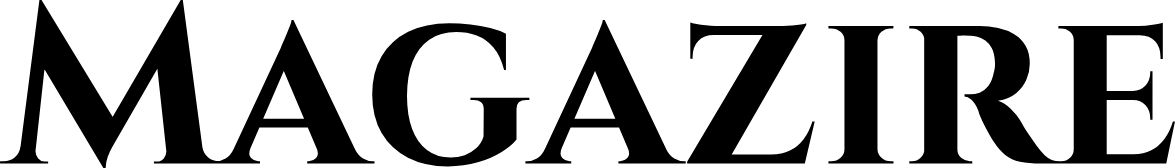Struggling with a Kodi addons error when trying to uninstall Arctic Fusion?
You’re not alone.
Picture this: You’re excited to tidy up your Kodi setup, get rid of the clutter, and improve its performance.
But when you try to uninstall Arctic Fusion, you hit a wall.
The uninstall button mocks you.
The error messages leave you scratching your head.
Frustrating, right?
Let’s figure this out step by step.
What’s Causing the Kodi Add-Ons Error with Arctic Fusion?
Before we fix the issue, it helps to understand what’s going on.
Here are the main culprits:
- Dependency Hell: Arctic Fusion relies on other add-ons or services to function, and Kodi won’t let you remove it until those dependencies are handled.
- Leftover Files: Add-ons like Arctic Fusion often leave behind residual files that keep them tethered to your Kodi system.
- Corrupted Add-On Data: Sometimes, the issue comes from broken or corrupt data in the add-on folder.
- Locked Dependencies: If other add-ons depend on Arctic Fusion, Kodi won’t budge until those are resolved.
Step-by-Step: How to Fix Kodi Addons Error When Trying to Uninstall Arctic Fusion
Let’s break this down so you can get Arctic Fusion off your system for good.
Step 1: Check Dependencies
Dependencies are like roommates—annoying but necessary.
- Go to Settings > Add-ons > My Add-ons.
- Find Arctic Fusion and select Information.
- You’ll see a list of dependencies (if any) that need to be uninstalled first.
Step 2: Remove Dependent Add-Ons
- Navigate back to My Add-ons.
- Look for any add-ons that depend on Arctic Fusion.
- Uninstall those first.
💡 Pro Tip: Some dependencies might not show up directly. To double-check, go to Settings > Add-ons > Manage Dependencies.
Step 3: Clear Cache and Residual Files
Kodi likes to hang onto old data.
Here’s how to clear it:
- Go to Settings > File Manager.
- Open Profile Directory > addon_data.
- Delete the folder associated with Arctic Fusion (e.g.,
plugin.video.arcticfusion).
This ensures no leftover files are causing conflicts.
Step 4: Use a Fresh Start Tool (Optional)
If all else fails, tools like Indigo or Ares Wizard can help.
- Install Indigo or Ares Wizard.
- Use their Maintenance Tools to remove problematic add-ons or reset Kodi.
🔗 Learn more about Kodi maintenance tools here.
Step 5: Update Kodi
Sometimes, the error comes from using an outdated version of Kodi.
- Visit the official Kodi download page.
- Update to the latest version.
This can solve compatibility issues with add-ons.
FAQs About Kodi Addons Error When Trying to Uninstall Arctic Fusion
Why Won’t Kodi Let Me Uninstall Arctic Fusion?
It’s likely due to dependencies or leftover files.
Resolving those will fix the issue.
What Happens If I Force Delete Arctic Fusion?
Force deleting without removing dependencies can break other add-ons.
Always follow the steps to avoid creating bigger problems.
Can I Reinstall Arctic Fusion After Removing It?
Yes, but you’ll need to find a working repository.
Make sure the source is up-to-date and secure.
How Do I Avoid Add-On Errors in the Future?
- Stick to well-maintained add-ons.
- Regularly update Kodi and add-ons.
- Use tools like Indigo to manage your system.
- Also Read: What Battery for MK8576 Watch?
Quick Tips for a Smoother Kodi Experience
- Backup Your Setup: Use tools like Backup Add-on to save your settings.
- Stick to Reliable Sources: Always install add-ons from official or reputable repositories.
- Use Maintenance Tools: Keep Kodi running smoothly with tools like Ares Wizard.
Final Thoughts: Don’t Let Kodi Add-Ons Error Stop You
Kodi addons error when trying to uninstall Arctic Fusion are common but fixable.
With these steps, you’ll not only remove Arctic Fusion but also prevent future headaches.
Got any tips or tricks for Kodi troubleshooting? Share them in the comments or check out Kodi’s official forums.
Now go conquer your Kodi setup!